请先阅读这篇文章:Web 中文字体应用指南
步骤一:在head中添加如下js,判断操作系统,并为html根节点添加相应操作系统class,注意需要引用jquery。
window.navigator.userAgent.indexOf('Windows') >= 0 ?
jQuery(document.documentElement).addClass('Windows')
:
window.navigator.userAgent.indexOf('Macintosh') >= 0 ?
jQuery(document.documentElement).addClass('Macintosh')
:
false
;
步骤二:使用CSS选择器定义字体样式,为什么使用如下的字体定义,请阅读开头的文章。
.Windows body
{
font-family: Helvetica, Tahoma, Arial, "Microsoft YaHei", "微软雅黑", SimSun, "宋体", Heiti, "黑体", sans-serif;
}
.Macintosh body
{
font-family: Helvetica, Tahoma, Arial, STXihei, "华文细黑", sans-serif;
}


就是不知道怎么设置继续阅读这样的文章。同样的主题,总感觉你用得很漂亮。
看看主题的评论功能
我就是随便看看
老大你的网站模板可以免费送吗?
可以的啊,邮箱给我
看看!
你好,能给我一下你这个博客的wp模板吗?
我的邮箱是airoot@139.com
谢谢!
看看!
还不错 试试